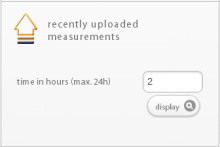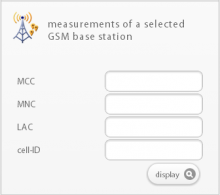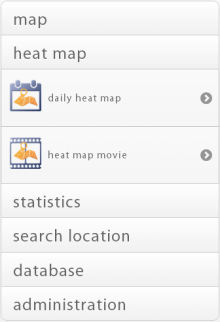Difference between revisions of "Menu map view"
(→search location) |
(→search location) |
||
| Line 214: | Line 214: | ||
Both input fields are obligatory. | Both input fields are obligatory. | ||
| + | |- style="background-color:#dddddd;" | ||
| + | |[[File:OpenCellID measurements of a selected GSM base station.png]] | ||
| + | || [[File:Menu map view measurements of a selected GSM base station.png|220px]] | ||
| + | || Show [[Glossary#Measurement|measurements]] of a selected GSM base station | ||
| + | |||
| + | <b>MCC</b><br> | ||
| + | Please enter here the [[Glossary#MCC_-_Mobile_Country_Code|Mobile Country Code]].<br> | ||
| + | The MCC defines the country where the network is located | ||
| + | |||
| + | <b>MNC</b><br> | ||
| + | Please enter here the [[Glossary#MNC_-_Mobile_Network_Code|Mobile Network Code]].<br> | ||
| + | The MNC defines the network inside the country defined by MCC<br> | ||
| + | |||
| + | <b>LAC</b><br> | ||
| + | Please enter here the [[Glossary#LAC_-_Location_Area_Code|Location Area Code]].<br> | ||
| + | The LAC defines a group of base stations belonging regionally together.<br> | ||
| + | |||
| + | <b>cell-id</b><br> | ||
| + | Please enter here the [[Glossary#Cell-ID|cell-id]].<br> | ||
| + | The cell-id defines the number of the cell of which you want to see the data.<br> | ||
|} | |} | ||
|} | |} | ||
<br> | <br> | ||
<br> | <br> | ||
Revision as of 01:15, 20 January 2014
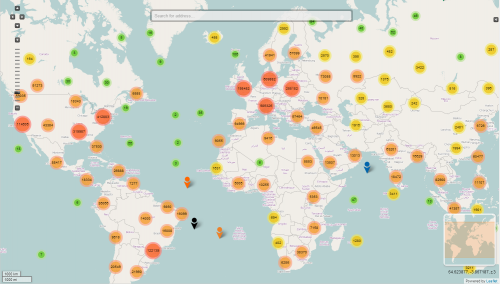
cell-id map
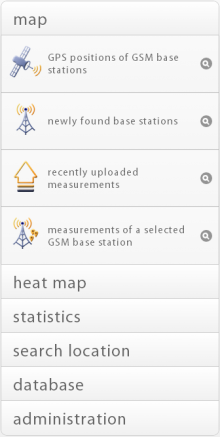
|
|
heat map
statistics cells
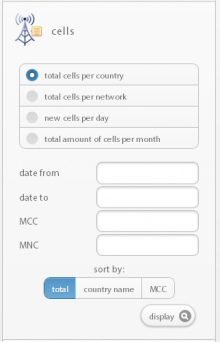
|
|
statistics measurements
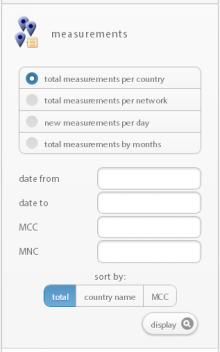
|
|
search location
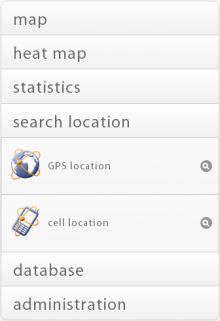
|
|