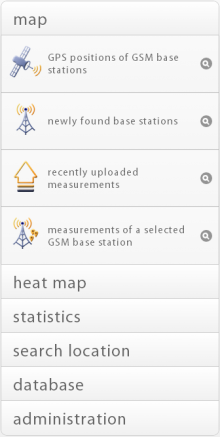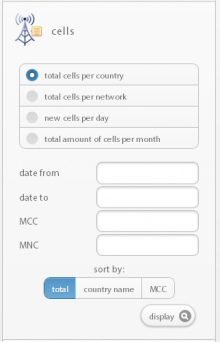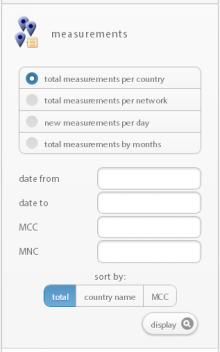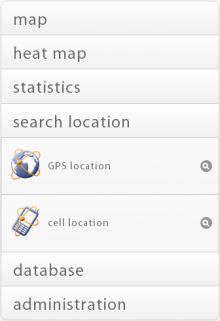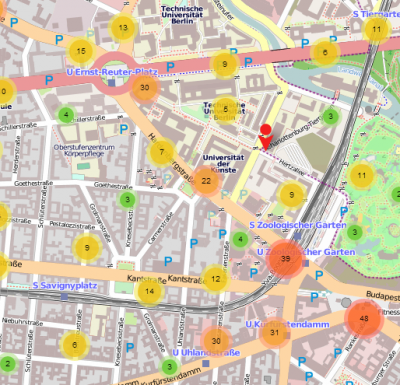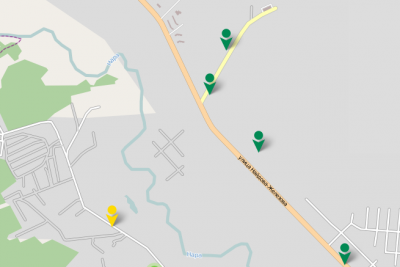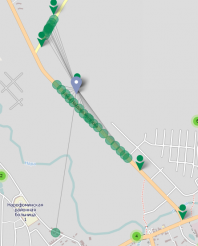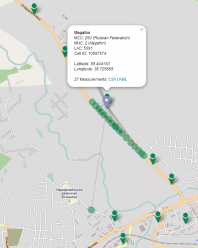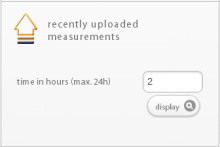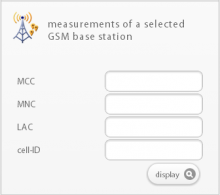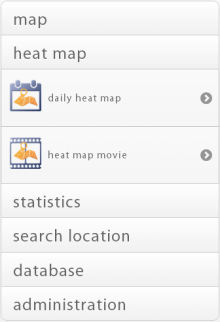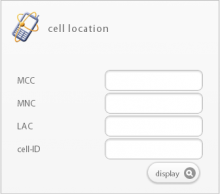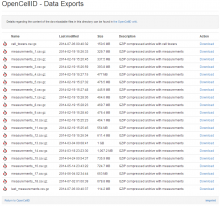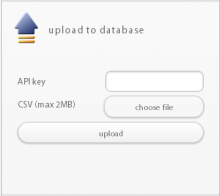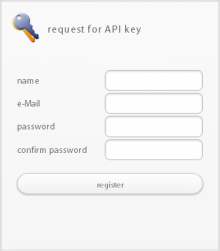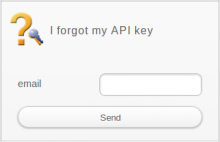Cells database:
You can download the entire worldwide dataset of cell towers from http://opencellid.org/downloads
A valid e-mail address is required to register for an API key; this e-mail address will neither be sold nor be distributed to a third party.
1. The file is updated on a daily basis
2. A token will be able to download twice per day
3. The database is licensed under a Creative Commons Attribution-ShareAlike 4.0 International License
Signup:
You can signup for a key at http://opencellid.org/
map view
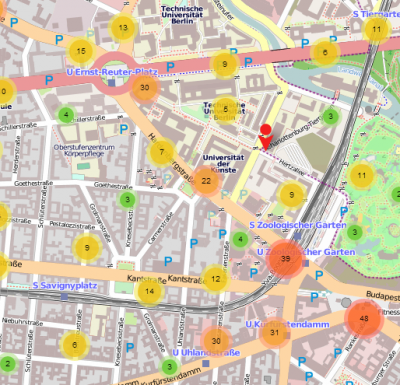 |
In most cases the map shows bubbles of different sizes and colour.
The bigger a bubble is, the more cells have been found close to this bubble.
Smaller bubbles are green, mid-sized bubbles are yellow, and larger bubbles are orange or red.
The screenshot shows a part of downtown Berlin, Germany, close to "Zoologischer Garten". This is an area with a high density of people living, working, and travelling there; therefore, many different cells can be found there.
|
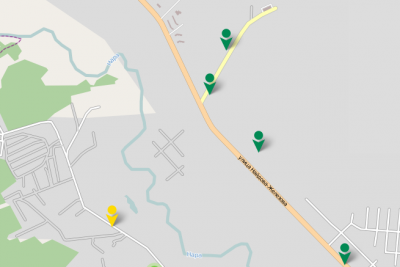 |
Single cells are represented with these pushpin icons.
Most of the GSM networks have defined colours which are used for these pushpins.
Clicking on a pushpin will display additional information of the cell as well as the associated measurements (max. 500).
|
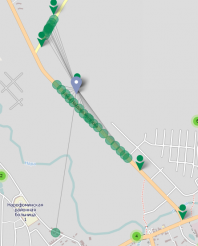 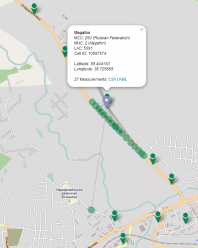 |
When clicking on a single cell, up to 500 measurements are displayed representing this cell.
Thin lines are shown between each measurement and the (averaged) position.
|
 |
If there are multiple cells shown at the same position and you click on the bubble with the map's highest zoom level, a spiral will be displayed with all known cells at that position.
Now you can click on each of the cells inside the spiral to view further details for each cell, such as:
- network provider
- MCC
- MNC
- LAC
- CID
- latitude
- longitude
- all measurements of this cell (max. 500)
And you can download the measurements of the selected cell as a CSV or KML file.
|
map filter options
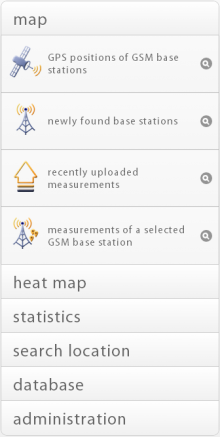
|

|

|
This filter option allows you to view all known cell towers of a particular mobile phone network operator.
MCC
Please enter here the Mobile Country Code.
The MCC defines the country where the network is located.
MNC
Please enter here the Mobile Network Code.
The MNC defines the network inside the country defined by the MCC.
If you leave the MCC parameter empty and only define the MNC parameter, you will get all networks with the selected network number world wide.
If you leave the MNC parameter empty and only define the MCC parameter, you will get all cells of all networks in the selected country.
Please note that such cells may be seen up to 34 km in the neighbouring country.
|

|

|
Show newly found base stations with the following filtering options:
date from
All newly found base stations starting at 0:00:00 UTC time from the specified date will be displayed; if this field is left empty, today's date from 0:00:00 will be chosen by default.
date to
All newly found base stations up until 23:59:59 UTC time on the specified date will be displayed; if this field is left empty, today's date up until 23:59:59 will be chosen by default.
MCC
If selected, only cells of networks with the selected Mobile Country Code will be displayed.
MNC
If selected, only cells of networks with the selected Mobile Network Code will be displayed.
|

|
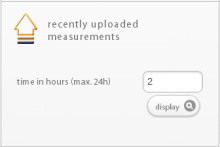
|
Show recently uploaded measurements:
time in hours (max 24h)
Please enter the number of hours to go back from the current moment for viewing the latest measurements on the map.
The maximum time frame is 24 hours.
The time frame is selected from the current time to the given number of hours going back in time.
Example:
If at 12:13:59 a time frame of 22 hours is selected, then 10:13:59 (not 10:00:00) until 12:13:59 would be the selected time frame.
You can always check with API#Listing a user's measurements to see if all your points were really uploaded.
|

|
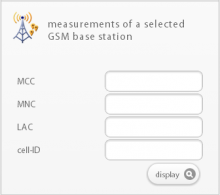
|
Show measurements of a selected GSM base station
MCC
Please enter here the Mobile Country Code.
The MCC defines the country where the network is located.
MNC
Please enter here the Mobile Network Code.
The MNC defines the network inside the country defined by the MCC.
LAC
Please enter here the Location Area Code.
The LAC defines a group of base stations that belong together regionally.
cell-id
Please enter here the Cell ID.
The Cell ID defines the number of the cell of which you want to see the data.
All four entry fields are obligatory. If even one field is left empty, no data will be displayed.
Maximum 500 measurements are displayed on the map for the selected cell due to restrictions of the web browsers that are currently available.
|
|
heat map
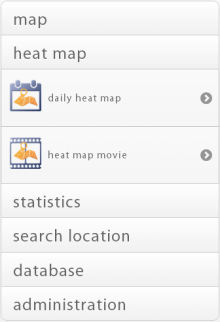
|

|
This menu option allows you to display the latest heat map.
The heat map indicates the density of unique base stations world wide.
- red areas have a high density of known cell towers.
- yellow areas have a reasonable density of known cell towers.
- blue and green areas have a low density of known cell towers.
- areas which are not coloured indicate that no cell towers have been recorded as of yet.
The heat map data (the tiles) is generated in real time when requesting the map.
You can zoom in to the map by double clicking on any desired position on the map, by turning the mouse wheel, or by pushing the "+" or "-" button on your keyboard.
|

|
The heat map movie provides a good overview on how the database has been growing over time in which region.
Every day, one heat map frame is created and stored right after completing the nightly creation of the download files. In order to keep the movie length at 45 seconds, the movie only shows selected frames from the very beginning of the OpenCellID project until today.
The displayed frames are selected as follows: if we have frames from 4 years (365 days * 4 years = 1460 days), then the app shows frames generated every 32 days (1460 days / 45 frames total movie length).
It is not possible to zoom into the heat map movie.
|
|
statistics cells
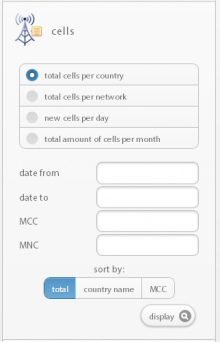
|

|
This option allows you to generate a real-time bar chart assorted by the number of cells.
The following sorting criteria can be used for the bar chart:
total per country
This shows the total number of cells per country stored in the database;
the countries are sorted descending by the total of cells per country, country name or MCC (latest date on the left side of the bar chart).
total per network
This shows the total number of cells per network stored in the database;
the networks are sorted descending by the total of cells per network (latest date on the left side of the bar chart).
new cells per day
This shows the number of newly discovered cells per calender day;
the calender days are sorted descending (latest date on the left side of the bar chart).
total amount of cells per month
This shows the total number of discovered cells per calender month;
the calender months are sorted ascending (latest date on the right side of the bar chart).
The following filter criteria can be used for the bar chart:
date from
All newly found base stations found after the specified day at 0:00:00 UTC time will be used for the bar chart;
if this field is left empty, today's date at 0:00:00 will be chosen by default.
date to
All newly found base stations found up until the specified day 23:59:59 UTC time will be used for the bar chart;
if this field is left empty, today's date until 23:59:59 will be chosen by default.
MCC
If selected, only cells of networks with the selected Mobile Country Code will be displayed.
MNC
If selected, only cells of networks with the selected Mobile Network Code will be displayed.
|
|
statistics measurements
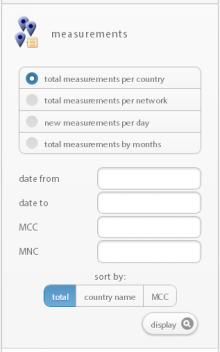
|

|
This option allows you to generate a real-time bar chart assorted by the number of measurements.
The following sorting criteria can be used for the bar chart:
total per country
This shows the total number of measurements per country stored in the database;
the countries are sorted descending by the total of measurements per country, country name or MCC (latest date on the left side of the bar chart).
total per network
This shows the total number of measurements per network stored in the database;
the networks are sorted descending by the total number of measurements per network (latest date on the left side of the bar chart).
new measurements per day
This shows the number of newly discovered cells per calender day;
the calender days are sorted descending (latest date on the left side of the bar chart).
total measurements per month
This shows the total number of measurements per calender month;
the calender months are sorted ascending (latest date on the right side of the bar chart).
The following filter criteria can be used for the bar chart:
date from
All measurements added to the database after the specified day at 0:00:00 UTC time will be used for the bar chart;
if this field is left empty, today's date at 0:00:00 will be chosen by default.
date to
All measurements added to the database before the specified day until 23:59:29 UTC time will be used for the bar chart;
if this field is left empty, today's date until 23:59:59 will be chosen by default.
MCC
If selected, only cells of networks with the selected Mobile Country Code will be displayed.
MNC
If selected, only cells of networks with the selected Mobile Network Code will be displayed.
|
|
search location
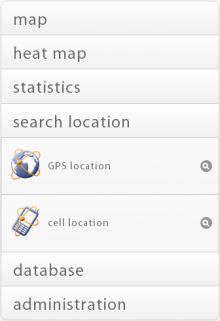
|

|

|
This menu option allows you to enter a GPS coordinate, consisting of a latitude and a longitude value.
This position will then be shown on the map, indicated by a special pushpin icon.
Both input fields are obligatory.
|

|
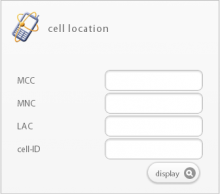
|
Show position of selected cell
MCC
Please enter here the Mobile Country Code.
The MCC defines the country where the network is located.
MNC
Please enter here the Mobile Network Code.
The MNC defines the network inside the country defined by the MCC.
LAC
Please enter here the Location Area Code.
The LAC defines a group of base stations that belong together regionally.
cell-id
Please enter here the Cell ID.
The Cell ID defines the number of the cell of which you want to see the data.
All input fields are obligatory.
|
|
database

|
|
|

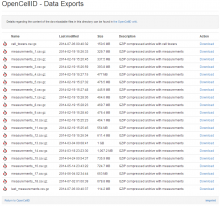
|
This menu option allows you to download the entire database. The files are updated every night. For the measurements files the nightly update is created only for the file with the highest sequence number because the other files don´t change anymore.
In very rare cases we recreate all files.
Besides, there are periodic cells files with cells created or updated during one hour. Each such file is available 3 days and then it is deleted.
The API key is obligatory for downloading data.
You can download periodic cells files (cell_towers_diff-*.csv.gz) 3 times per day, cell_towers.csv.gz and last_measurements.csv.gz only once per day for free. The rest of files you can download more than once per day but you will have to pass CAPTCHA validation.
In case you launched the download page directly thru [1] you need to enter your API key (see screenhsot on the left side).
The cell tower data file provided at [2] changes once per day at approx. 3am (UTC time) and can be downloaded once per day per API key.
The periodic cells files provided at [3] are created every hour. Creation datetime (UTC time) is included in the filename in following format: yyyymmddhh. You can download each of these files automatically (without CAPTCHA validation) maximum 3 times per day.
The export format for CSV cells files was created in collaboration with the Mozilla Location Service project.
Most of the measurements files provided at [4] do not change at all. Just the measurements file with the latest data changes once per day at approx. 3am (UTC time).
Therefore only the measurement file with the latest data can be downloaded automatically once per day per API key.
All other measurements files must be downloaded manually.
File formats:
measurements_* CSV file format
| Parameter
|
Data type
|
Description
|
| <mcc>
|
integer
|
Mobile Country Code, for example 260 for Poland.
|
| <net>
|
integer
|
For GSM, UMTS and LTE networks, this is the Mobile Network Code (MNC).
For CDMA networks, this is the System IDentification number (SID).
|
| <area>
|
integer
|
Location Area Code (LAC) for GSM and UMTS networks.
Tracking Area Code (TAC) for LTE networks.
Network IDenfitication number (NID) for CDMA networks.
|
| <cell>
|
integer
|
Cell ID (CID) for GSM and LTE networks.
UTRAN Cell ID / LCID for UMTS networks, which is the concatenation of 2 or 4 bytes of Radio Network Controller (RNC) code and 4 bytes of Cell ID.
Base station IDentifier number (BID) for CDMA networks.
|
| <lon>
|
double
|
Longitude in degrees between -180.0 and 180.0
|
| <lat>
|
double
|
Latitude in degrees between -90.0 and 90.0
|
| <signal>
|
integer
|
Signal level
either in dBm or as defined in TS 27.007 8.5 - both is accepted.
|
| <measured>
|
integer
|
When the measurement was measured.
A date in timestamp format:
number of seconds since the UTC Unix Epoch of 1970-01-01T00:00:00Z
For example 1409522613 is the timestamp for 2014-08-31T22:03:33Z.
|
| <created>
|
integer
|
When the measurement was added to OpenCellID database.
A date in timestamp format:
number of seconds since the UTC Unix Epoch of 1970-01-01T00:00:00Z
For example 1409522613 is the timestamp for 2014-08-31T22:03:33Z.
|
| <rating>
|
double
|
GPS quality/accuracy information (metres)
|
| <speed>
|
double
|
Speed when creating the measurement; both metres/second and km/h is accepted.
|
| <direction>
|
double
|
Heading direction of the phone / telematics device at the moment the measurement was created (0=north, 90=east, 180=south, 270=west)
|
| <radio>
|
string
|
Network type. One of the strings GSM, UMTS, LTE or CDMA.
|
| <ta>
|
integer
|
Timing advance; only for GSM and LTE
|
| <rnc>
|
integer
|
Radio network controller; only for UMTS
|
| <cid>
|
integer
|
Cell id (short); only for UMTS
|
| <psc>
|
integer
|
Primary scrambling code; only for UMTS
|
| <tac>
|
integer
|
Tracking area code; only for LTE
|
| <pci>
|
integer
|
Physical cell id; only for LTE
|
| <sid>
|
integer
|
System identifier; only for CDMA
|
| <nid>
|
integer
|
Network id; only for CDMA
|
| <bid>
|
integer
|
Base station id; only for CDMA
|
cell_towers.csv and cell_towers_diff-*.csv.gz files format
| Parameter
|
Data type
|
Description
|
| <radio>
|
string
|
Network type. One of the strings GSM, UMTS, LTE or CDMA.
|
| <mcc>
|
integer
|
Mobile Country Code, for example 260 for Poland.
|
| <net>
|
integer
|
For GSM, UMTS and LTE networks, this is the Mobile Network Code (MNC).
For CDMA networks, this is the System IDentification number (SID).
|
| <area>
|
integer
|
Location Area Code (LAC) for GSM and UMTS networks.
Tracking Area Code (TAC) for LTE networks.
Network IDenfitication number (NID) for CDMA networks.
|
| <cell>
|
integer
|
Cell ID (CID) for GSM and LTE networks.
UTRAN Cell ID / LCID for UMTS networks, which is the concatenation of 2 or 4 bytes of Radio Network Controller (RNC) code and 4 bytes of Cell ID.
Base station IDentifier number (BID) for CDMA networks.
|
| <unit>
|
integer
|
Primary Scrambling Code (PSC) for UMTS networks.
Physical Cell ID (PCI) for LTE networks. An empty value for GSM and CDMA networks.
|
| <lon>
|
double
|
Longitude in degrees between -180.0 and 180.0
changeable=1: average of longitude values of all related measurements
changeable=0: exact GPS position of the cell tower
|
| <lat>
|
double
|
Latitude in degrees between -90.0 and 90.0
changeable=1: average of latitude values of all related measurements
changeable=0: exact GPS position of the tower
|
| <range>
|
integer
|
Estimate of cell range, in meters.
|
| <samples>
|
integer
|
Total number of measurements assigned to the cell tower
|
| <changeable>
|
integer
|
Defines if coordinates of the cell tower are exact or approximate.
changeable=1: the GPS position of the cell tower has been calculated from all available measurements
changeable=0: the GPS position of the cell tower is precise - no measurements have been used to calculate it.
|
| <created>
|
integer
|
The first time when the cell tower was seen and added to the OpenCellID database.
A date in timestamp format:
number of seconds since the UTC Unix Epoch of 1970-01-01T00:00:00Z
For example 1409522613 is the timestamp for 2014-08-31T22:03:33Z.
|
| <updated>
|
integer
|
The last time when the cell tower was seen and update.
A date in timestamp format:
number of seconds since the UTC Unix Epoch of 1970-01-01T00:00:00Z
For example 1409522613 is the timestamp for 2014-08-31T22:03:33Z.
|
| <averageSignal>
|
integer
|
Average signal strength from all assigned measurements for the cell.
Either in dBm or as defined in TS 27.007 8.5 - both is accepted.
|
|

|
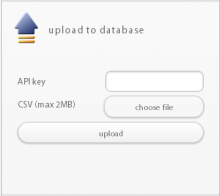
|
This menu option allows you to upload measurements to the OpenCellID database.
The API key is obligatory for uploading data.
The data must be provided in a CSV file. The required format of the CSV file is specified here.
|

|
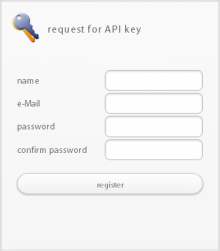
|
name
Please provide a unique name or nickname;
this will be used later for the leader list and other personalised statistics.
e-mail
A valid e-mail address is required to register for an API key;
this e-mail address will not be used for anything that is unrelated to OpenCellID;
it will neither be sold nor otherwise distributed to a third party.
password
This password will be required later to access your personal OpenCellID data.
confirm password
Please re-enter your password here to ensure that there are no spelling mistakes.
|

|
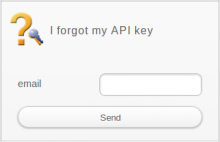
|
This menu option allows you to get your forgotten API key back.
You need to provide your email address you used during the registration of the API key.
An email will be sent to you with your API key.
|
|